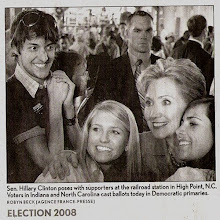The problem:
You need Maven installed on your machine:
The solution:
Go to maven.apache.org and you will find the download you want. I recommend you get the newest 2.x release of Maven. Download Maven. Once complete unzip it onto your filesystem.
You now will want to create a MVN_HOME system variable to point to your installation (where you unzipped Maven). In Linux/BSD you will probably be adding this variable in your .bash_profile or .profile file in your home directory. Example:
export MVN_HOME=/usr/local/maven2.6
PATH=$PATH:$MVN_HOME/bin
On Windows you can add these vars through the control panel -> system -> advanced (tab) -> Environment variables (button). This is where you enter system variables for Windows. You probably only want to use Maven for your account, so create a new var in the top window. Name it MVN_HOME and set it's value to the location of Maven. Next, if you don't have a Path var in the user variables create one, set it's value to %MVN_HOME%/bin. (Windows tip, press windows-key + pause to bring up the system props).
Adding the Maven bin to your system path allows you to invoke via the command line anywhere . When you are done with the previous type 'mvn' and you should get an error saying you must specify a goal. This means you are ready to go!
skip to main |
skip to sidebar
Get going with the Maven 2 platform... It will halp projects!
About Me
Blog Archive
-
▼
2007
(35)
-
▼
June
(20)
- Artifactory Can Help you Manage a Repository
- Profiles + Dependency Management
- Dependency Management, WTF?
- Maven Plugin for Generating Eclipse projects (Mave...
- Exclude Transitive Dependencies
- Install Maven On Your Machine
- Do Not Test!!!
- Using Snapshots for Rapid Development
- Specifying your Project's Artifact
- Install a Project Artifact
- Pom Inheritance
- Integration Testing in your Maven Application
- Getting Groovy with Maven
- Output Your Effective Pom to disk
- Profiles in Maven
- Seeing the Big Picture with Inherited Poms
- Per user server authentication
- Concepts of Maven pt. 1
- Maven 2 + Hibernate + HSQLDB (project contained in...
- About this blog
-
▼
June
(20)