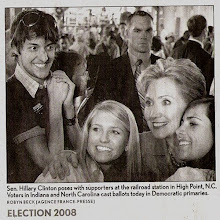A word on the properties you'll use in these site template files. They may not have '.'s in them. That's right you can't have a property such as 'pom.version' in your templates. So instead you'll need to add properties that do not use this character.
<properties>
<currentVersion>${pom.version}</currentVersion>
<properties>
Then in your apt file you can now put in ${currentVersion} and it will resolve to the pom's version element value in the generated html file.